Subtotal: KSh 999.00
HDMI Extender 60m 4K 60Hz via Cat5E/6 Ethernet Cable
KSh 9,000.00 KSh 6,850.00
Key Features:
- 60m HDMI Extender Extends any Audio/Video HDMI Connection up to 60m Using TCP/IP over cat 5e/6e Cable
- Supports Full 1080p HDMI and maintains Signal Quality over Long Distances
- Built-In IR Extender Support allowing you control a HDMI Video Source from a Remote Location
- Fast and simple plug and play.

The Computer Shop
Your Ultimate IT Solutions Partner. Featuring Laptops, Desktops, Phones, Smartwatches, Accessories, and other Electronics. We are happy to shop with you.

Description


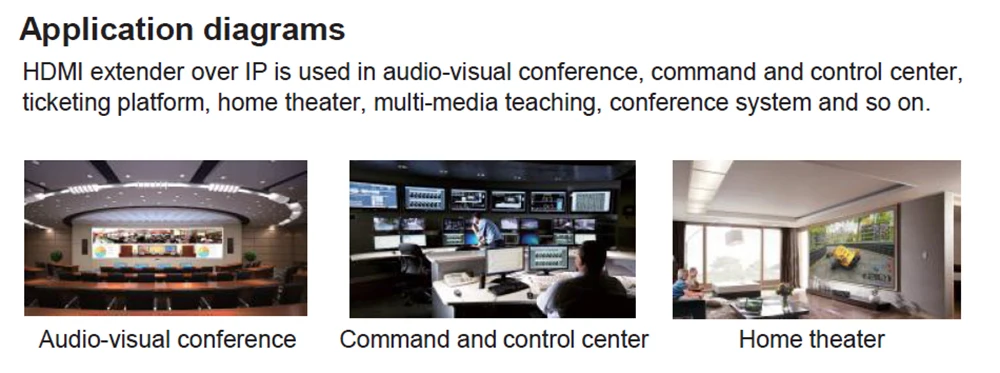
Specifications
Length of CAT-5E/CAT-6 cable between Rx and TX……………….up to 60 meters
HD input……………………………………………4K/1080p/720p/576p/576i/480p/480i
Support audio format………………………….DTS/Dolby/LPCM
HD output………………………………………..4K/1080p/720p/576p/576i/480p/480i
Max bandwidth………………………………………600MHz
Max baud rate………………………………………..6Gbps x3
Input video signal…………………………………..0.5~1.5Volts p-p
Output DDC signal………………………………………5Volts p-p (TTL)
Input HD cable distance ………….……………..≤10m AWG26 HDMI standard cable
Output HD cable distance………………………..≤10m AWG26 HDMI standard cable
TX Max working current………………..350mA
RX Max working current………………..200mA
Power adapter format………………….Input:AC (50HZ, 60HZ) 100V-240V; Output: DC5V/1A
Operating Temperature range…………………(-15 to +55℃)
Operating Humidity range…………………………5% to 90%RH (No Condensation)
Dimension (L x W x H)………………………………..94x84x24(mm)
The package includes
1. Transmitter……………………………..1PC
2. Receiver………………………………….1PC
3. IR cable…………………………………..1Pair
4. 5V/1A Power adapter……………2PCS
5. User Manual…………………………..1PC
Connection and operation
1. Connect the source device with a transmitter by one HD cable, the cable max length is 10 meters.
2. Connect display device with the receiver by one HD cable, the cable max length is 10 meters.
3. Connect TX with RX by one cat5e or cat 6(recommended), the cable max length is 60 meters.
4. One pair of IR RX and IR TX cable, connected to the 3.5mm IR RX and IR TX ports of the transmitter and receiver respectively.
5. Connect the power supply to the TX and RX. 6.LED indicator:
6. When the HD indicator is on, it indicates that the HD signal input , and the RJ45 indicator is on, indicating that the network port signal input .
The Computer Shop
Your Ultimate IT Solutions Partner. Featuring Laptops, Desktops, Phones, Smartwatches, Accessories, and other Electronics. We are happy to shop with you.
Questions and Answers
You are not logged in






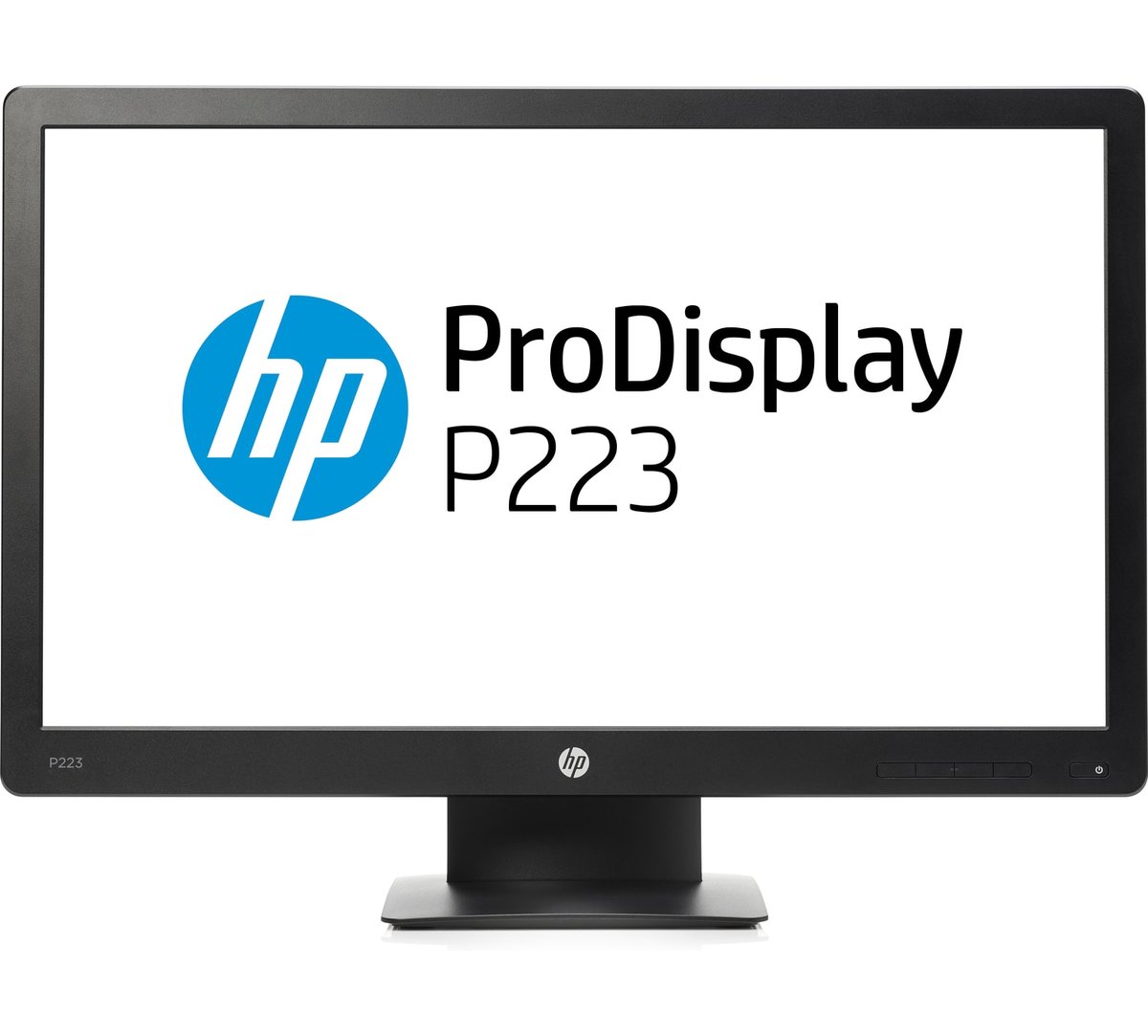


Reviews
There are no reviews yet.