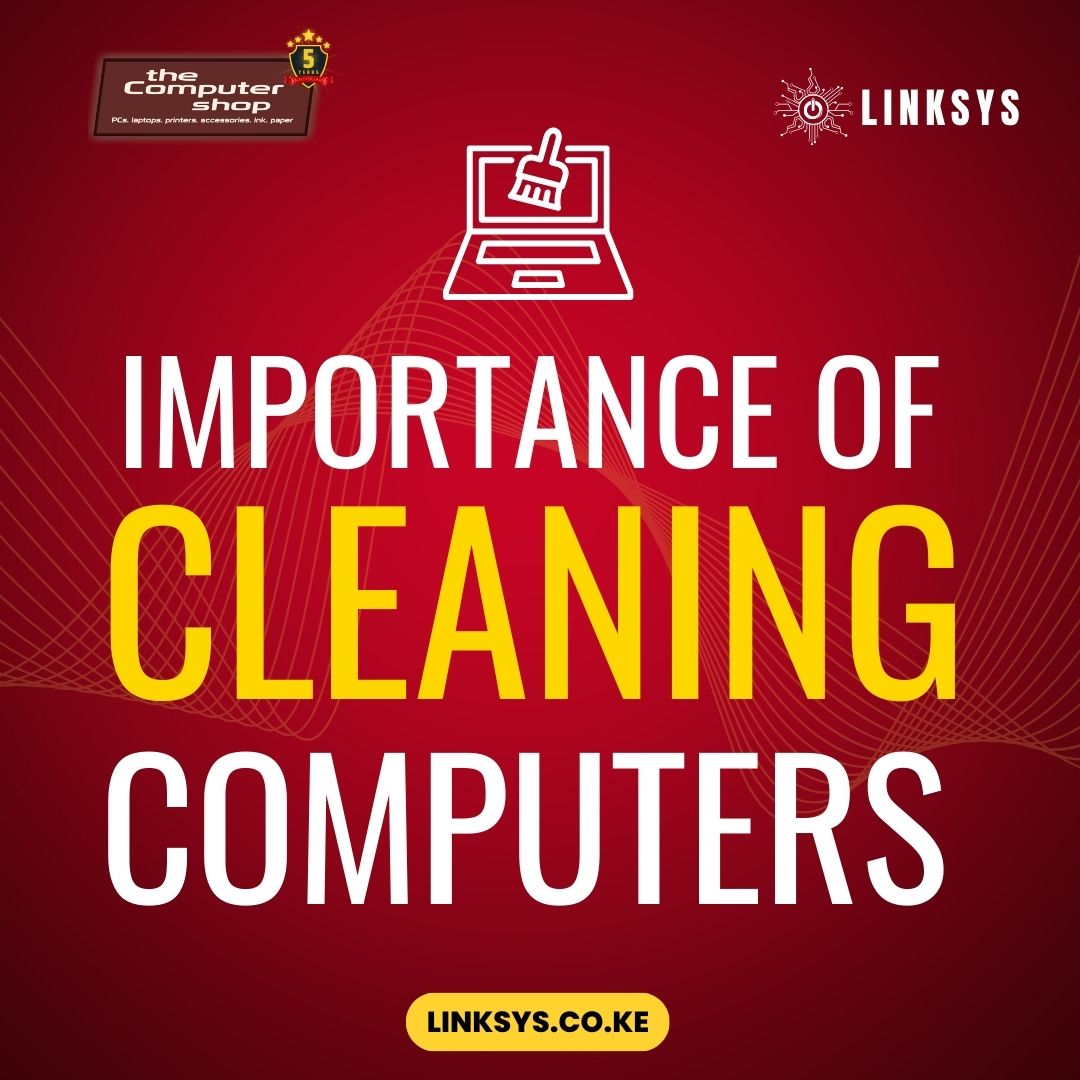
Importance of cleaning computers
August 7, 2022 GeneralComputers are one of the most significant instruments for running a business. You may use them to interact with staff, market your products and services to clients, generate and save files, and investigate industry trends. This is why you must constantly keep them in good condition.
Why is it necessary to keep your PCs clean?
Here are a few reasons why you should maintain your PCs neat at all times:
- Dust accumulates within your PCs over time, clogging the fan and causing overheating.
- When computers overheat, their performance suffers. This latency causes both computers and their users to do less work, resulting in lower productivity.
- Computers may be a breeding ground for germs, viruses, and bacteria that can make users sick.
- Cleaning your computers on a regular basis increases their longevity.
The Tower
The computer tower accumulates dust, which eventually degrades the machine’s performance.
Place the computer tower on a drop cloth or in a small room or area that you don’t mind getting soiled. If you are allergic to dust, wear a mask. Then, using a screwdriver, remove the case. Use brief bursts of compressed air to clear accumulated dust after getting access to the interior components.
The monitor
To remove smudges or marks from the monitor’s surface, use cleaning wipes. Alternatively, a microfiber cloth dampened with rubbing alcohol or simple water can be used. To avoid harming the monitor’s internal components, never pour liquid directly upon it.
The computer keyboard
To clean your keyboard, turn it upside down and tap it lightly to remove debris. Sweep away any residual particles with a paintbrush. Finally, use cotton swabs and compressed air to remove any particles that have become lodged between the keys.
Wipe the surface of your keyboard with a microfiber cloth dampened with rubbing alcohol once a week to keep it germ-free.
The Mouse
Begin by detaching your mouse from the computer and, if applicable, removing its batteries. Wipe the mouse’s exterior with a soft cloth and use a toothpick to remove filth and debris from the crevices. Finally, using a cotton swab gently bathed in rubbing alcohol, wipe the sensor and other mouse components. Excessive force on the swab may cause harm to the mouse’s sensor.
If your mouse contains a trackball, slowly spin it while wiping it with a damp cotton swab.
Make sure that all of your computer’s peripherals are absolutely dry before plugging them back in. To guarantee best performance, clean your PCs once every six months.
